HOWTO: View full email header information in Microsoft Outlook for Office 365
- kmclaren7
- Aug 4, 2020
- 1 min read
Updated: May 21, 2025
There are occasions when you need to view the full header details of an email message. This data is not readily available in Microsoft Outlook. This article walks through how to pull up the full header from and outlook message.
Steps to view email header information
Open the message that you wish to view header data for in Microsoft Outlook.
Select File to bring up a new file menu on the left and options on the right.
Select Properties at the bottom of the right panel. (The image at the right show the file box with the properties highlighted.)
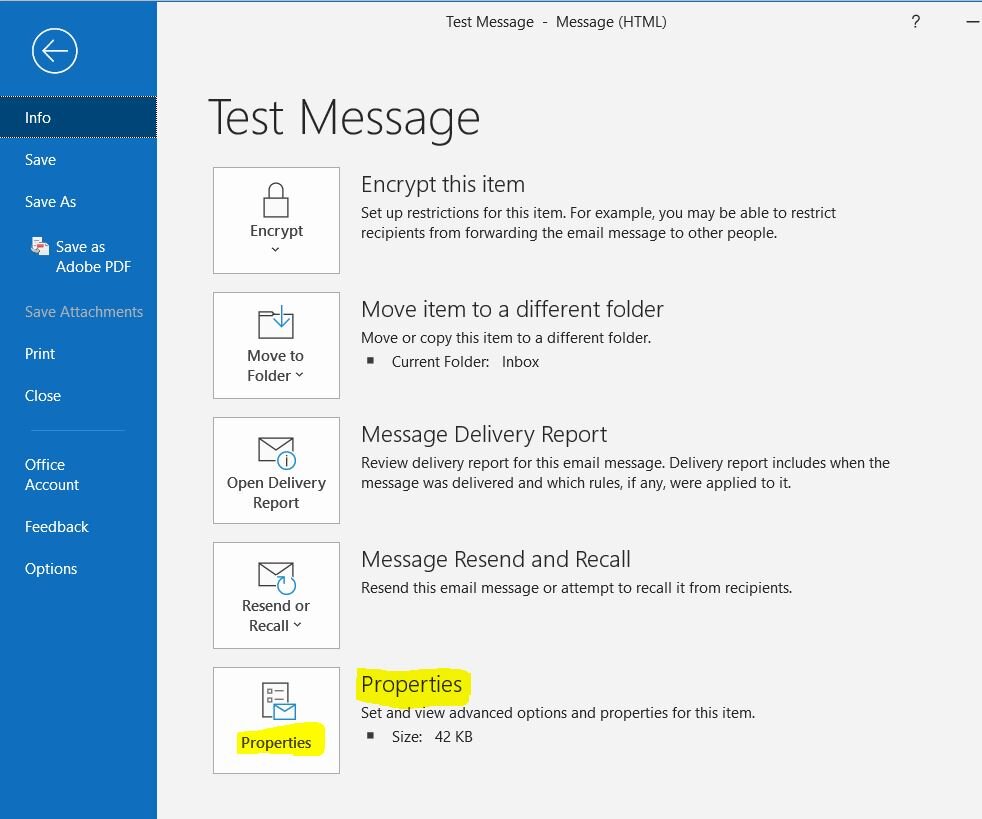
The original message will reappear and the Properties box will pop up on top of the message.
You can find the header data in a small box on the bottom of the Properties window as seen here. (See second image on the right)
The header will not fit in the box and will scroll. You can select the data in the box and copy it into another window to view the full header.
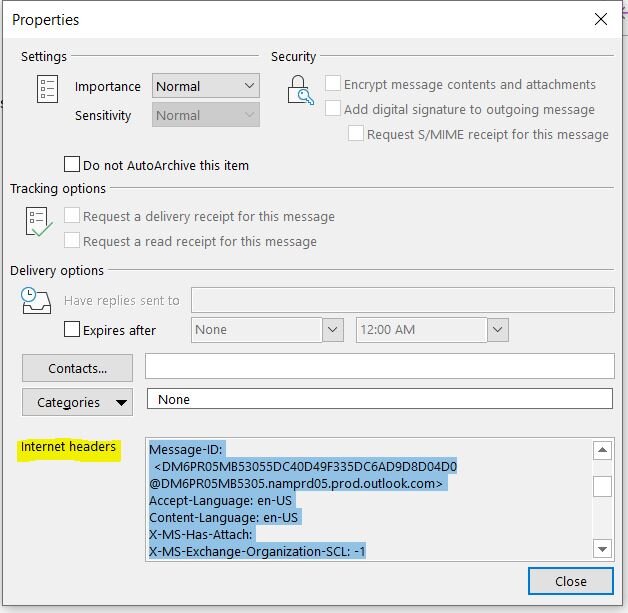


Comments